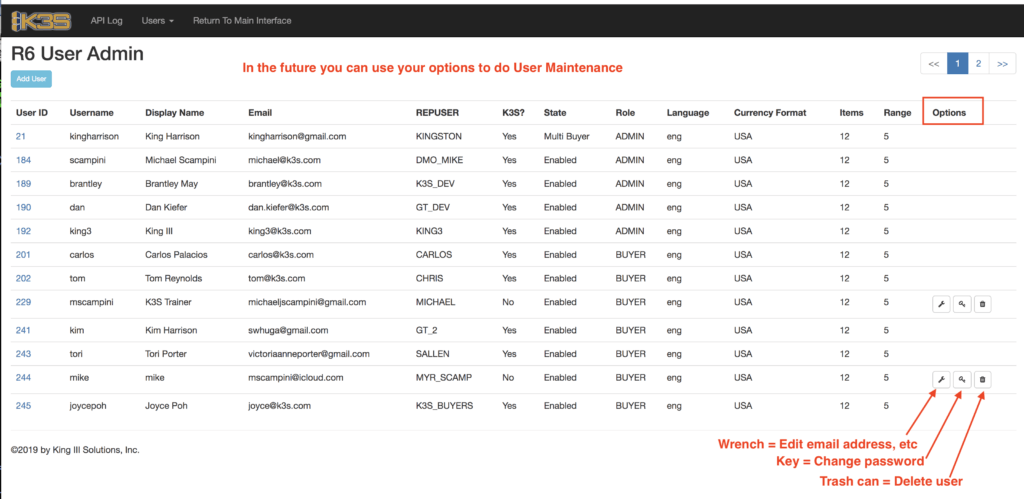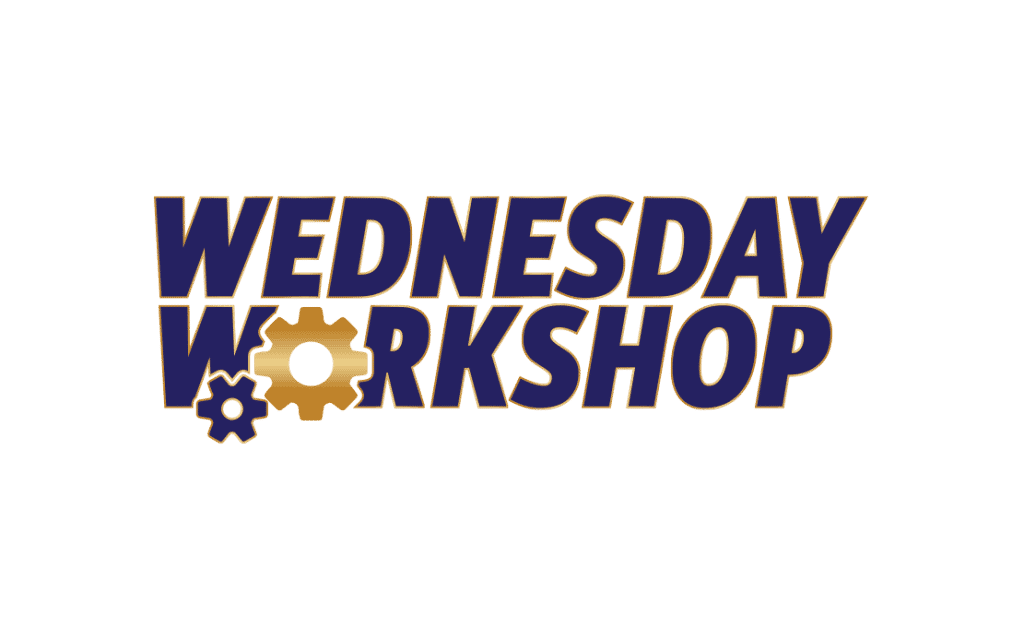This article will provide the steps for you to add a new user to K3S. Begin by clicking the star icon on the left side of the screen (this icon only appears if you have been granted access by K3S for the manage capabilities).
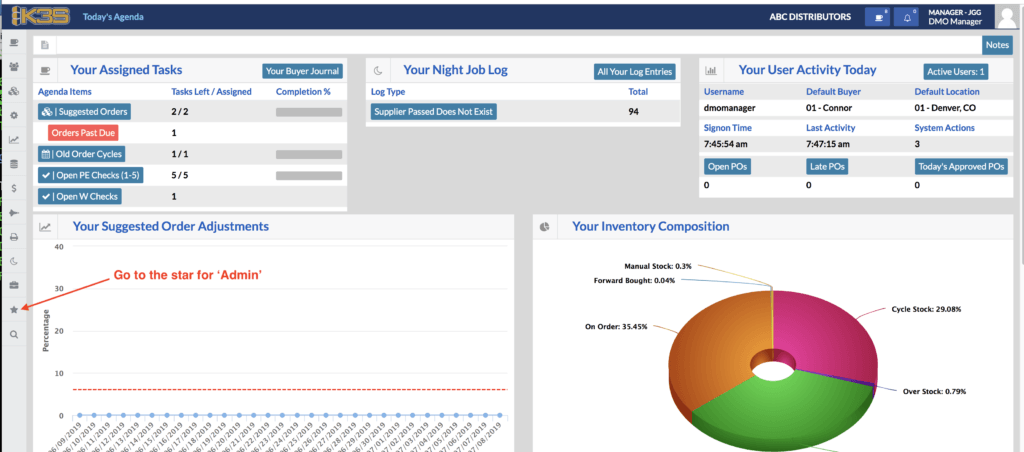
First you will need to create the REPUSER by selecting the REPUSER Admin under the Users menu option.
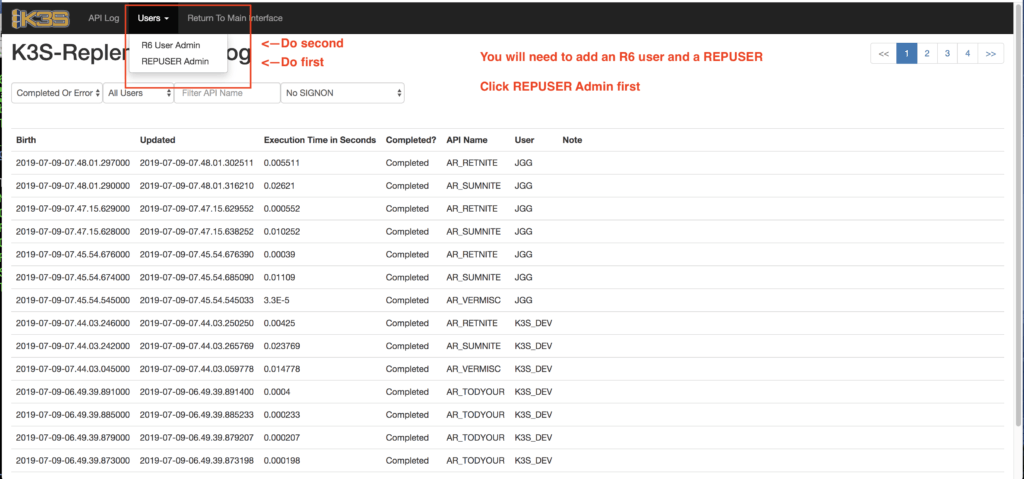
Fill in the fields as shown below to create the REPUSER.
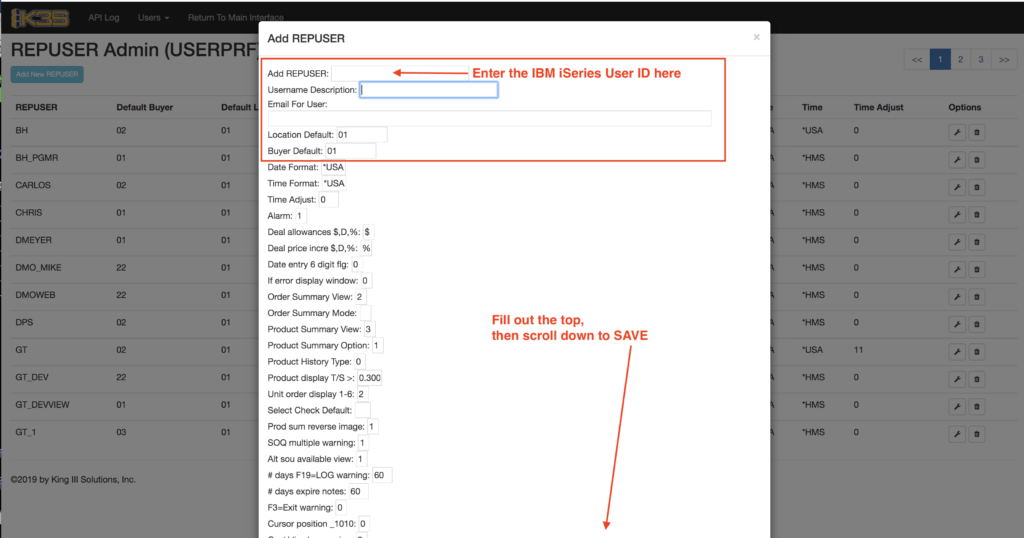
Once you create the REPUSER, select the Users menu option again and choose R6 User Admin.
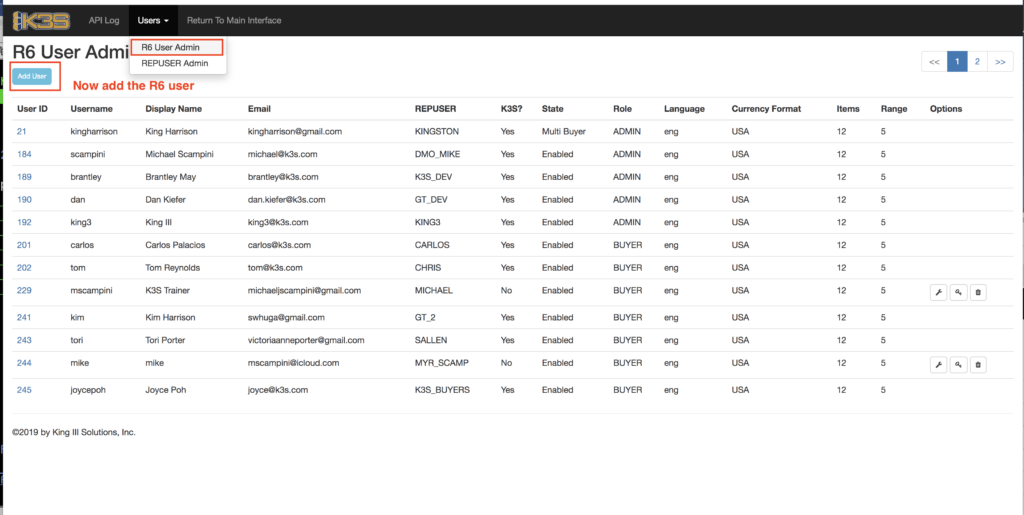
You will be brought to the screen below where you can fill out the fields for your user. Make sure to choose the REPUSER you created in the previous step.
*Make sure the email address is enter in all lowercase characters
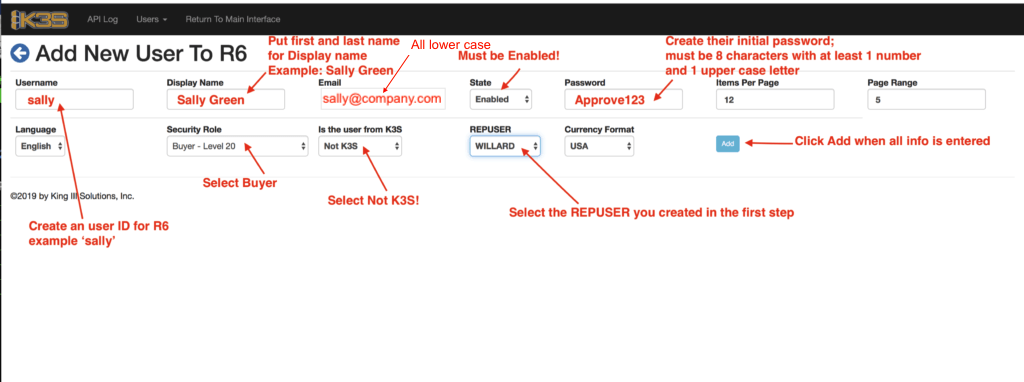
Your user is now ready. Make sure you instruct them to change their password: https://u.k3s.com/change-your-password/
You can make changes to your users using the wrench icon and change their password using the key icon. You can also delete a user using the trash icon.