Product Demand
Your next step will be to review the individual products demand patterns. Here you will be ensuring the history is correct, reviewing the forecast, looking for seasonality, and determining if the product should be a manual buy (i.e. racks, office supplies, etc).
Learning Objectives:
- Understanding the options and steps you can take to change the product average if needed.
- Knowing the steps to create a seasonal profile on a product.
- Knowing how to set a product to manual.
In the Product Demand Step, you are reviewing the product history, checking the period average, determining if the products need a seasonal profile and if the product should be forecasted manually by the buyer and not by the system.
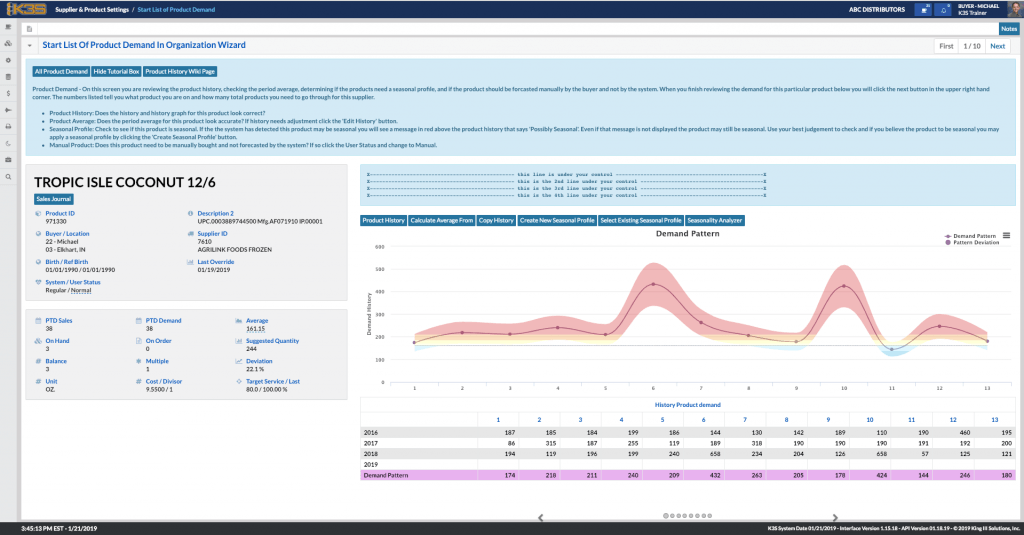
When you finish reviewing the demand for this particular product below you will click the next button in the upper right-hand corner. The numbers listed tell you what product you are on and how many total products you need to go through with this supplier.
- Product History: Does the history and history graph for this product look correct?
- Product Average: Does the period average for this product look accurate? If the average needs adjustment,
click the ‘Calculate Average From’ button. - Seasonal Profile: Check to see if this product is seasonal. If the system has detected this product may be seasonal you will see a message in red above the product history that says ‘Possibly Seasonal’. Even if that message is not displayed the product may still be seasonal. Use your best judgment to check and if you believe the product to be seasonal you may apply a seasonal profile by clicking the ‘Create Seasonal Profile’ button.
- Manual Product: Does this product need to be manually bought and not forecasted by the system? If so click the User Status and change to Manual.
