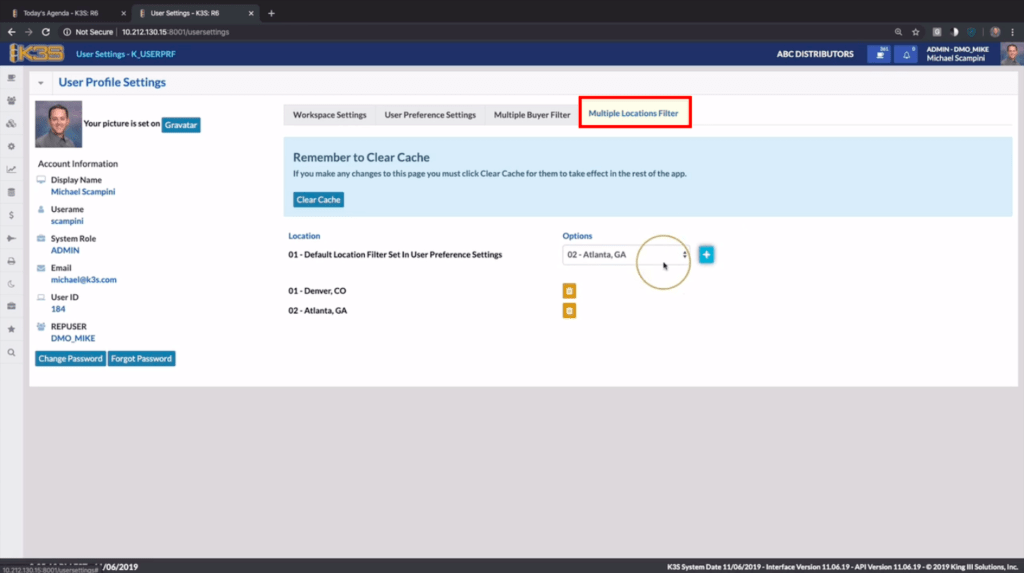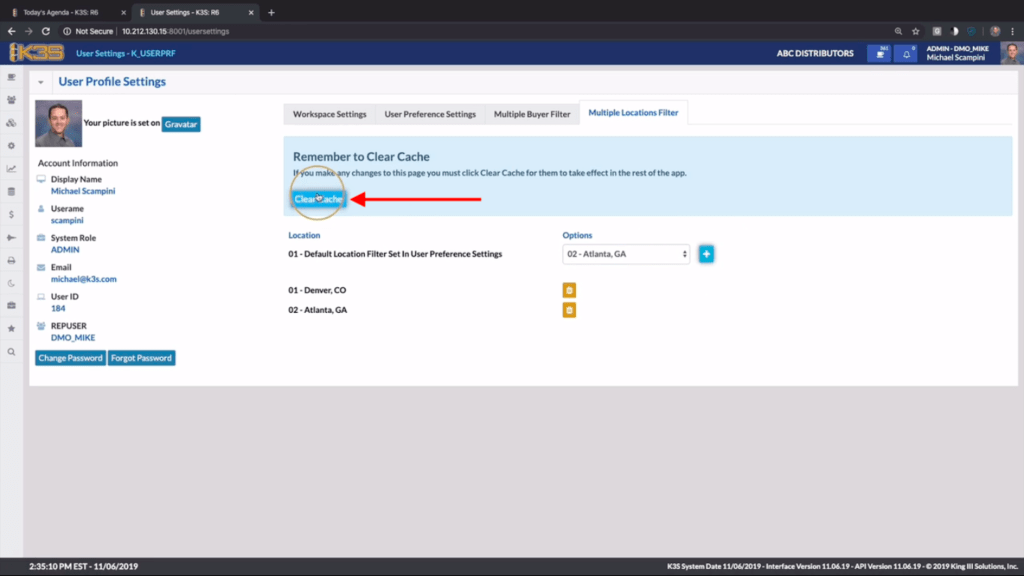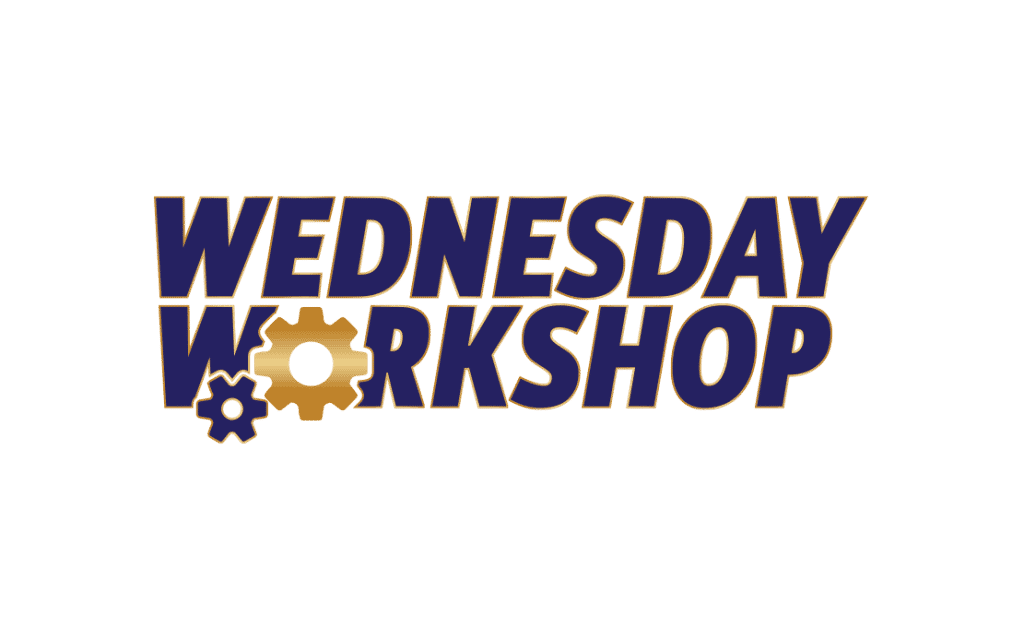In this article you will see the steps to using multiple buyer and multiple location filter in User Settings.
Open User Settings by selecting your user profile picture on the top right of the screen.
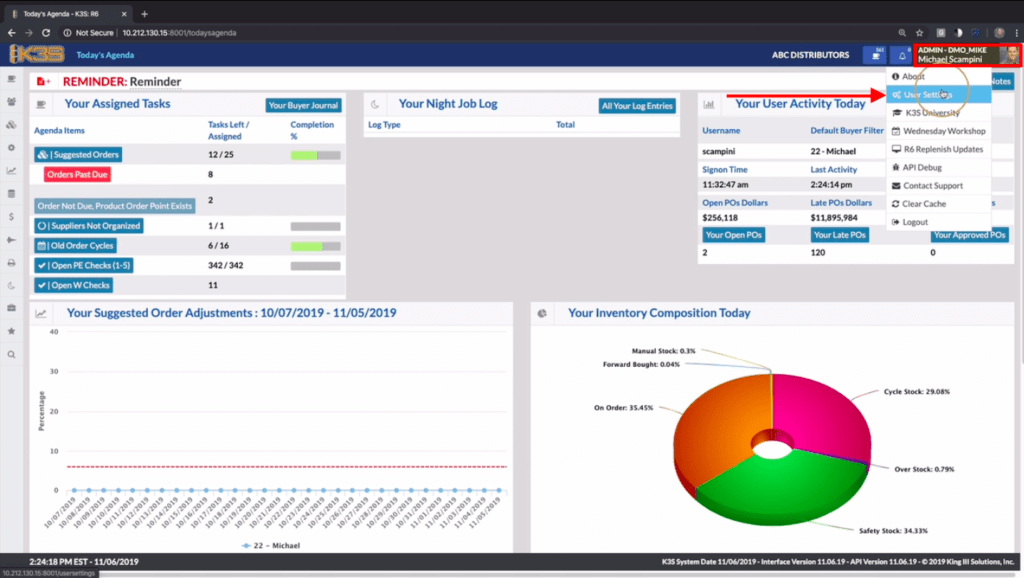
Select the Multiple Buyer Filter tab and choose the buyer(s) you want to add in the drop down list. Use the Plus icon to add. Remember to clear cache after you’ve added the buyer(s) you want.
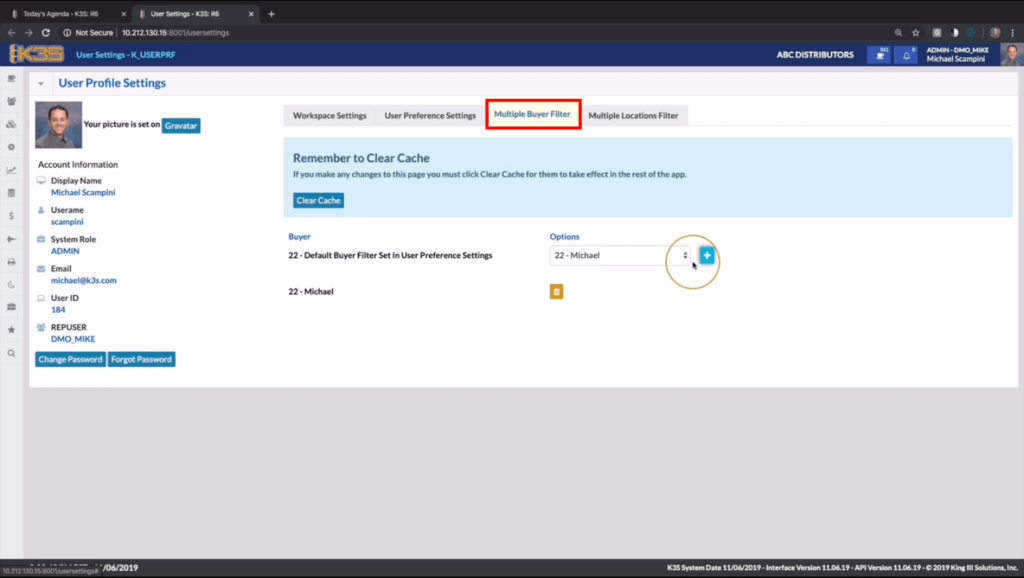
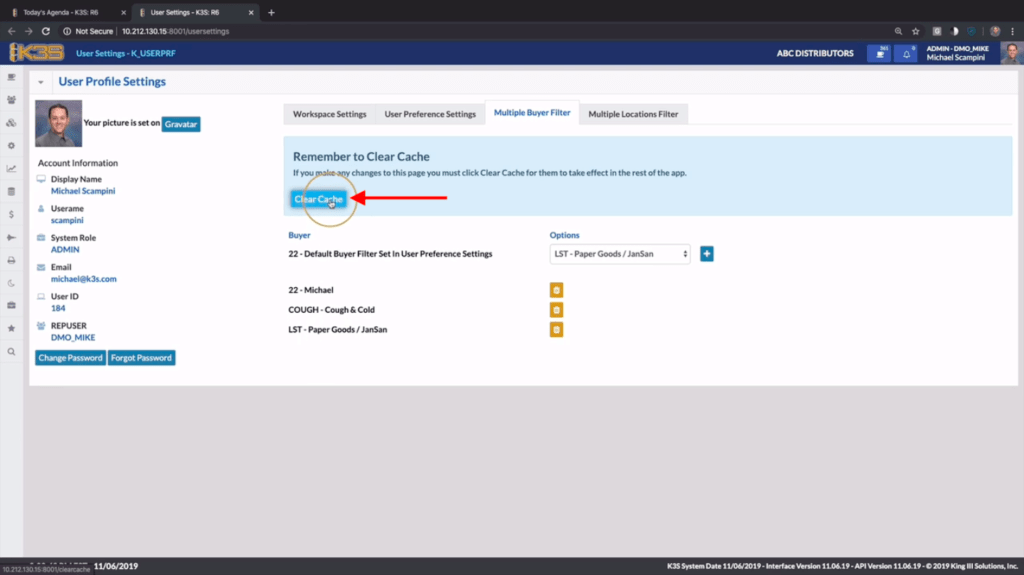
Select the Multiple Location Filter and use the drop down to find your location options. Use the plus icon to save your choice. Remember to Clear Cache after adding your location(s).