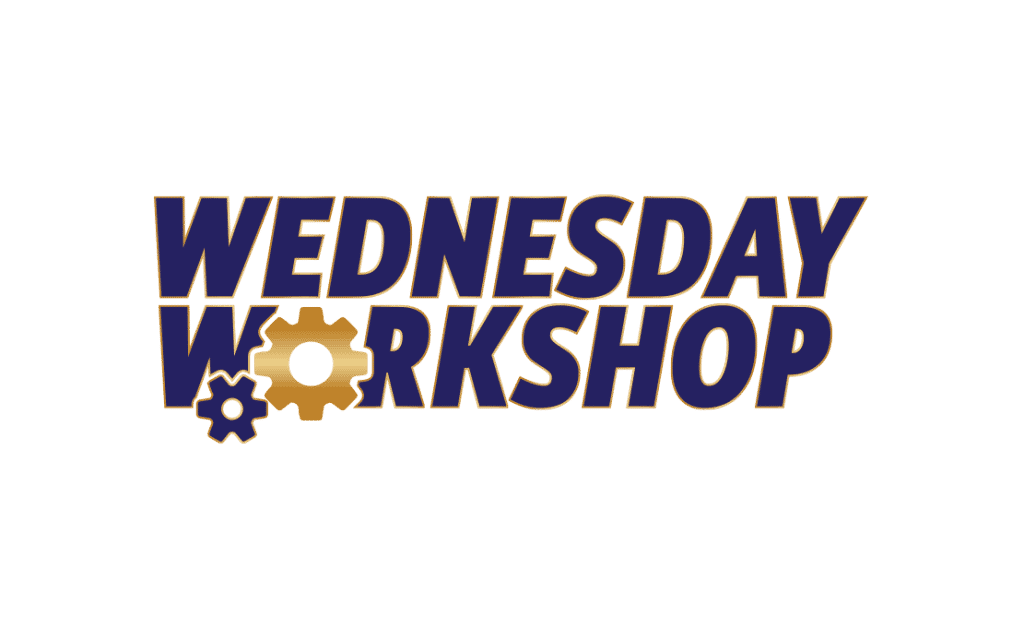In this course, you will learn how to add suppliers into R6. Adding suppliers is the first step to creating combined suppliers in K3S. Having combined and sub suppliers allow you to customize the way you order a group of designated products.
This module is split into 2 lessons that will go over how to create a sub supplier and how to add a supplier and its products into the host supplier. Each lesson has its own learning objectives. You will understand and be able to perform the steps of Adding a New Supplier in K3S by the end of these modules.
Module 1: Creating a Sub Supplier
Here you will go over why you might need to create a sub supplier and know how to set up a sub supplier.
Learning Objectives:
- Know when to use a Supplier Sub-code.
- Understand how to set up a Supplier Sub-code.
Module 2: Creating a Combined Supplier
Here you will go over why you might need to create a combined supplier and know how to set up a combined supplier.
Learning Objectives:
- Know when to use a Combined Supplier
- Understand how to set up a Combined Supplier.