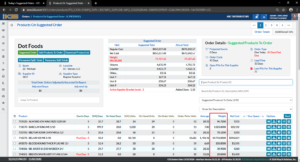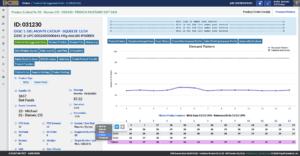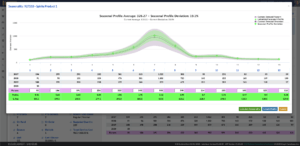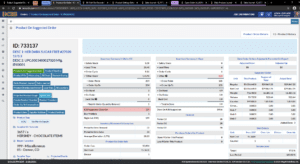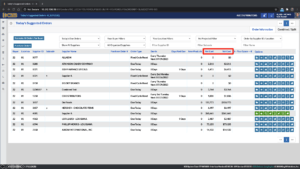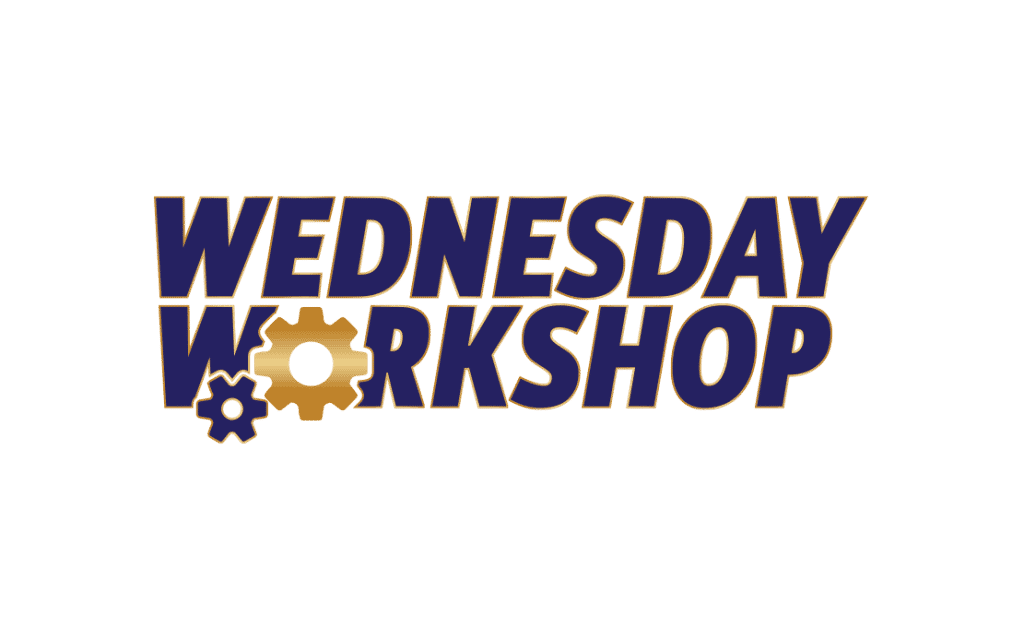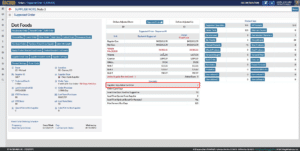
August 2021 Supplier Add Days
If you are looking for a way to learn more about your supplier’s products and review them as a spreadsheet, you can download your product list in K3S R6. This month, we will look at how you can download a list of products to review safety stock days, lead time days, days on hand, and more.